Are you as beginer blogger ? You can following this tip's to make a blog step by step, it's simple.
- make account google or gmail
- sign in account google with your account google or your account gmail
- add product " blogger " in your account
- start bloging with blogger - yourtitle.blogspot.com - FREE
Make account google or gmail
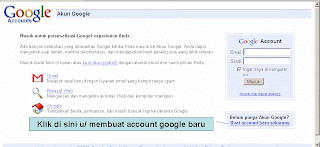 First step is create account google or account gmail. In new account google, you can improve your id with other email exp : your id@yahoo.com, your id@yahoo.co.id etc. Click here to create new account google.
First step is create account google or account gmail. In new account google, you can improve your id with other email exp : your id@yahoo.com, your id@yahoo.co.id etc. Click here to create new account google.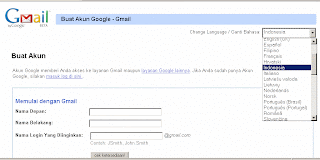 Or, more simple - you can create new account gmail that integrated in account google. Click here to create new account gmail.
Or, more simple - you can create new account gmail that integrated in account google. Click here to create new account gmail.Sign in account google with your account google or your account gmail
Than, you can sign in account google after your account google created. Click here to sign in account google.
Costumized your blog :
- Entry posting
- sidebar widget
- free templete
- make marquee
- make banner
- gif animation
- flash image
- slide show
- flickr!
- picasa
- link exchange
- make menu bar
Disini saya menguraikan ttg cara singkat membuat blog yg dikelola oleh google - blogger.
Ingin mempublikasikan sesuatu di dunia maya baik itu yang bersifat pribadi, sosial, usaha dll dengan menekan biaya bahkan free cost alias gratis? tentu memerlukan sebuah media seperti blog - blogger. Kenapa memakai blogger? karena kemudahan aplikasi, mudah dimengerti, mengunakan multi bahasa (bahkan bahasa indonesia)....jadi bagi pemula sekalipun tidaklah sulit untuk mengikuti perintah yang tersaji dalam pembuatan blog tersebut.
Berikut tutorial dalam membuat blog :
- mendaftar di account google / sign up to get google account
- login di account google atau anda bisa login disini / login in google account
- menambah layanan produk google - blogger
- memulai nge-blog dengan blogger - yourtitle.blogspot.com - GRATIS
- membuat teks berjalan / marquee
- flash image
- gif animation
- slide show
- adsense
- membuat banner
- copy kode web template





